1 Conda environment
1.1 Introduction
conda is a package manager where users can easily find and install thousands of packages.
It is also an environment manager which can create a separate environment within a few seconds which runs on different dependencies.
It is compatible with multiple OS.
Miniconda (minimal version of conda) can be downloaded as a script file (.sh) from the given link and installed using the following command.
Download Miniconda (file size ~ 2.36 Mb)
wget https://repo.anaconda.com/miniconda/Miniconda3-latest-Linux-x86_64.sh- Install Miniconda
bash Miniconda3-latest-Linux-x86_64.sh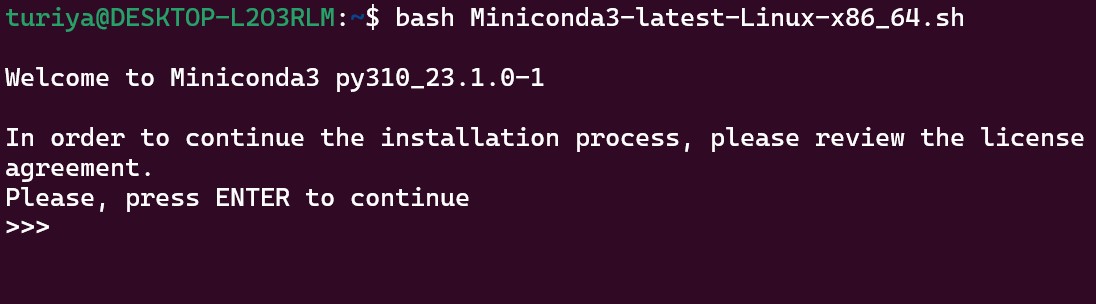
- Press ENTER
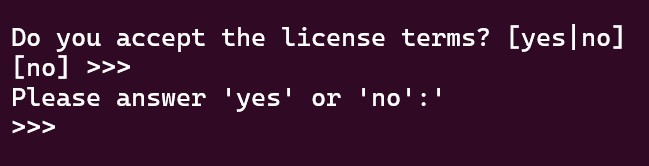
- Type yes
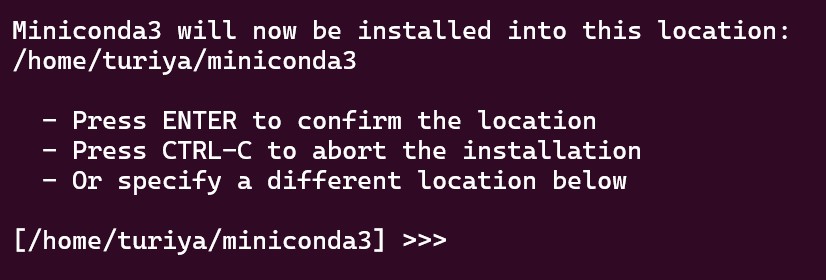
- Press ENTER
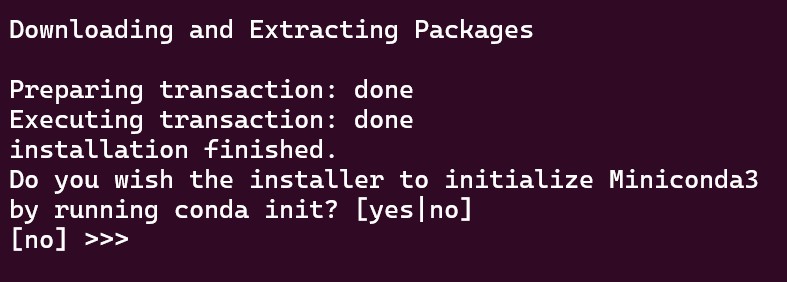
This means every time you open your terminal, it will initialize conda by default.
Type yes. If you wish to reverse it later, you can do it.
The Miniconda installation process is complete. Close the terminal and open again.
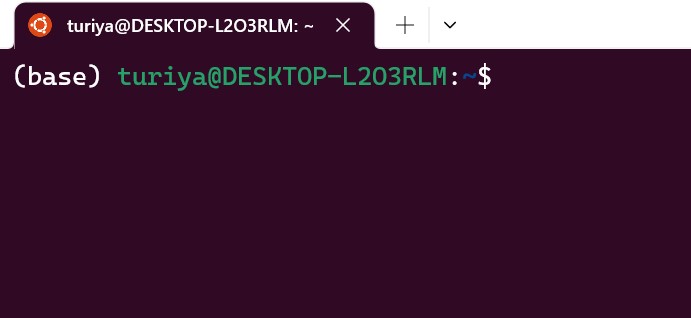
(base) at the command prompt indicate conda base environment is active.
For basic conda commands, you can follow this link. Conda commands
This installation process would create a directory called miniconda3 which would have all the installed packages as well as the environment dependencies.
Please do not delete ‘miniconda3’ directory. Deleting this directory would remove conda environment.
1.2 Create a conda environment with required packages
Here I want to create a conda environment with all packages required for RNA-Seq analysis. The details of the packages will be discussed in the next section.
ENV Name - rnaSeq
Packages: fastqc, trim-galore, star, subread, multiqc
Packages to be installed from bioconda channel.
conda create --name rnaSeq -c bioconda fastqc trim-galore star subread multiqc- The process may take several minutes depending on the network speed.
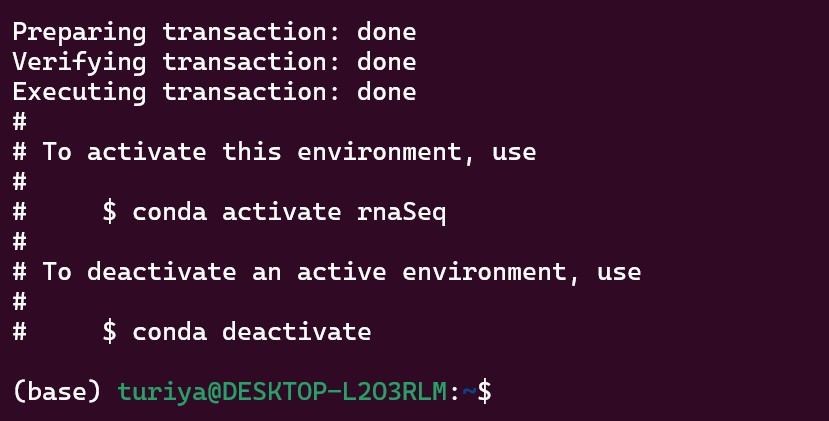
#List conda environments
conda env list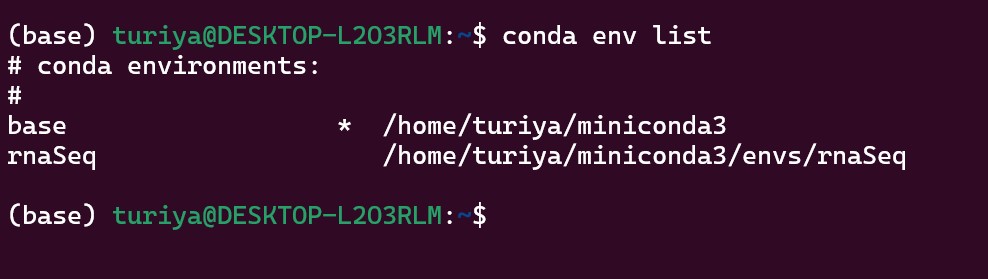
- To activate our desired environment, run the following command.
conda activate rnaSeq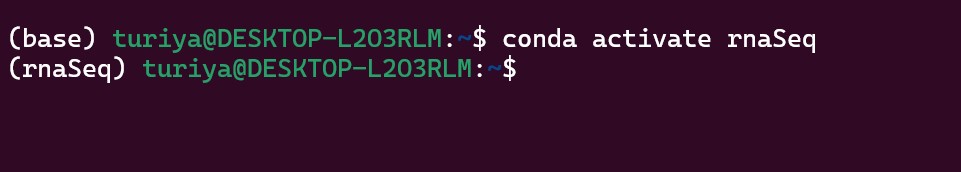
- Check whether our desired packages are installed or not. For example check trim-galore.
conda list | grep trim-galore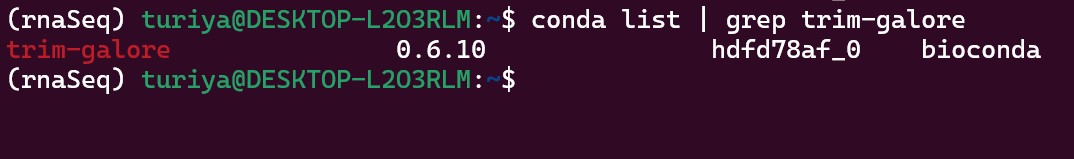
- In the next section, we shall discuss about using remote HPC server.